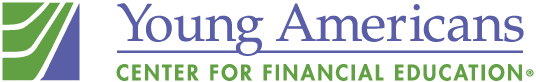What is Mobile Banking?
It allows you to bank anywhere using your mobile device, 24 hours a day, 7 days a week and it’s completely secure.
What services are offered?
| Features | Text Banking | Mobile Browser | Phone Application |
|---|---|---|---|
| Check account balance | √ | √ | √ |
| Find nearby ATMs or branch locations | √ | √ | √ |
| Transfer money between accounts | N/A | √ | √ |
| View transaction history | √ | √ | √ |
Is Mobile Banking Secure?
To ensure the safety and privacy of your account information, we provide some key security features in Mobile Banking:
Unique Activation Code – We send you a unique activation code to verify your phone number. This code associates your mobile phone with your account. This verification also lets you know your mobile phone number has been successfully registered in our system
Encryption – We use 128-bit encryption for all transactions.
No Identifiable Information – We don’t return any personally identifiable information in a text message, such as your full account number or personal address.
We don’t save any files with your personal or financial information on your phone. That information stays strictly within online banking.
Will I be able to access all of my accounts using Mobile Banking?
Mobile Banking allows you to access all accounts that you currently view within Online Banking.
Is there a fee for Mobile Banking?
No. there is no charge for Mobile Banking however, your mobile carrier may charge for internet access and/or text messages. Message and data rates may apply.
What do I need?
You need to be signed up for online banking and a supported mobile device. Currently, iPhone®, Android®, Window® (App is not available) and newer Blackberry® (App is not available) devices are supported.
If I don’t have an iPhone, Android, Window or Blackberry device, I can still use Mobile Banking?
Yes you may try to use Mobile Banking on other smartphones although Mobile banking is only optimized for the iPhone, Android, Window and Blackberry so your experience may not be ideal.
Can I use the Back Button in Mobile Banking?
Yes you can, but to ensure that your transactions are submitted correctly, it is recommended that you use the links provided or the page to navigate around the Mobile banking site.
Can someone access my Mobile Banking account if I lose my phone?
Because we require a User Image, User Name, and password and no information is stored on your mobile device, your information is safe.
For Mobile Alerts and/or Text message users, sign on to Online Banking or call 303-321-BANK to suspend or unenroll your phone. Once again, your name and account number will never be sent via text message. Contact your mobile carrier immediately if your phone has been lost or stolen.
What are the Mobile Text Messaging Commands?
Send the following text messages to 481-79 to get information on your accounts:
- BAL-Balance for all accounts signed up for Mobile Text Messaging
- BAL+ Mobile Account Nickname (e.g. Bal chk1) – Balance for the particular account
- HIST+ Mobile Account Nickname (e.g. HIST chk1) – Last 4 transactions
- MORE – Use this command immediately after a HIST command to receive the next 4 transactions
- HELP – Use this command if you forget how to use Mobile Text Messaging
- STOP – Use this command to unenroll your device for Text Messaging and Mobile Alerts
Note: Text messages are not case sensitive, but you must include a space between the command and your account nickname.
Is this service available on my iPad?
This service is not available for your iPad.